World Typing Day: A Day of Reflection
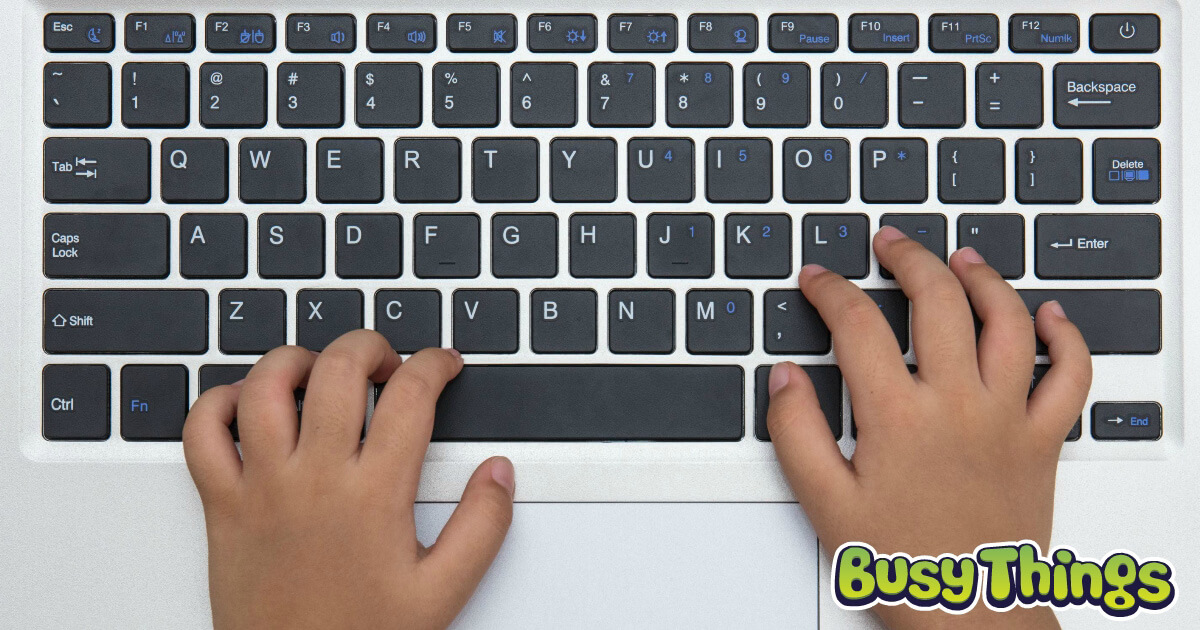
World Typing Day happens every 8th January and is a small yet global event. Scheduled a week after New Year’s Day, it is thought that by this time everyone will have had time to consider their New Year’s resolutions. The typing element is introduced as those thoughts, plans and ideas are committed to paper.
In this blog, we look at the importance of typing for children today and the lesson plans and activities on Busy Things that can help to develop typing skills. It includes the following sections:
- World Typing Day and its importance
- Typing: Is it a skill we need to teach?
- Busy Things’ activities that support typing
- Next steps
World Typing Day and its importance
Taken at face value, World Typing Day is a small event. But the skills that it’s centred around are both critical and significant. More and more classwork these days involves electronic devices. And digital assessments are on their way. England’s largest exam provider, AQA, is planning to have some digital assessments in place from as early as 2026, with more subjects including English following by 2030. That still sounds quite far off, but to put it in context, it would mean every single one of your pupils in Year 5 or below could be sitting offline typed exams!
Typing: Is it a skill we need to teach?
Left to their own devices, children will find their own way around the keyboard, as many of us adults have. But just like teaching handwriting and pencil control, giving children the basic skills helps hugely with efficiency and speed. No-one can deny touch-typists, who move deftly around the keyboard, far outperform one-fingered key stabbers, who search out each letter as they go.
Teaching pupils basic keyboard skills like finger positioning, allows the children to focus on the content of what they’re writing rather than the process itself. Typing then becomes second nature with muscle memory taking over, enabling their ideas to flow.
Busy Things’ activities that support typing
Busy Things is passionate about both handwriting and typing as a means of communication. There are times when children will need to write with a pen or pencil – AQA say their assessments will retain a handwritten element for all subjects – and times that they’ll need to use a computer.
Our ‘Creative media – digital writing’ lesson plans, located in the Lesson plan area accessible via the Teacher hub, provide a structured approach, teaching the skills in a logical sequence. There are four lessons in the series, suitable for pupils even as young as three. The lessons are as follows:
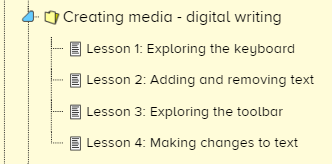
As part of the lessons, you’ll enjoy the following keyboard-specific activities:
Tree keys
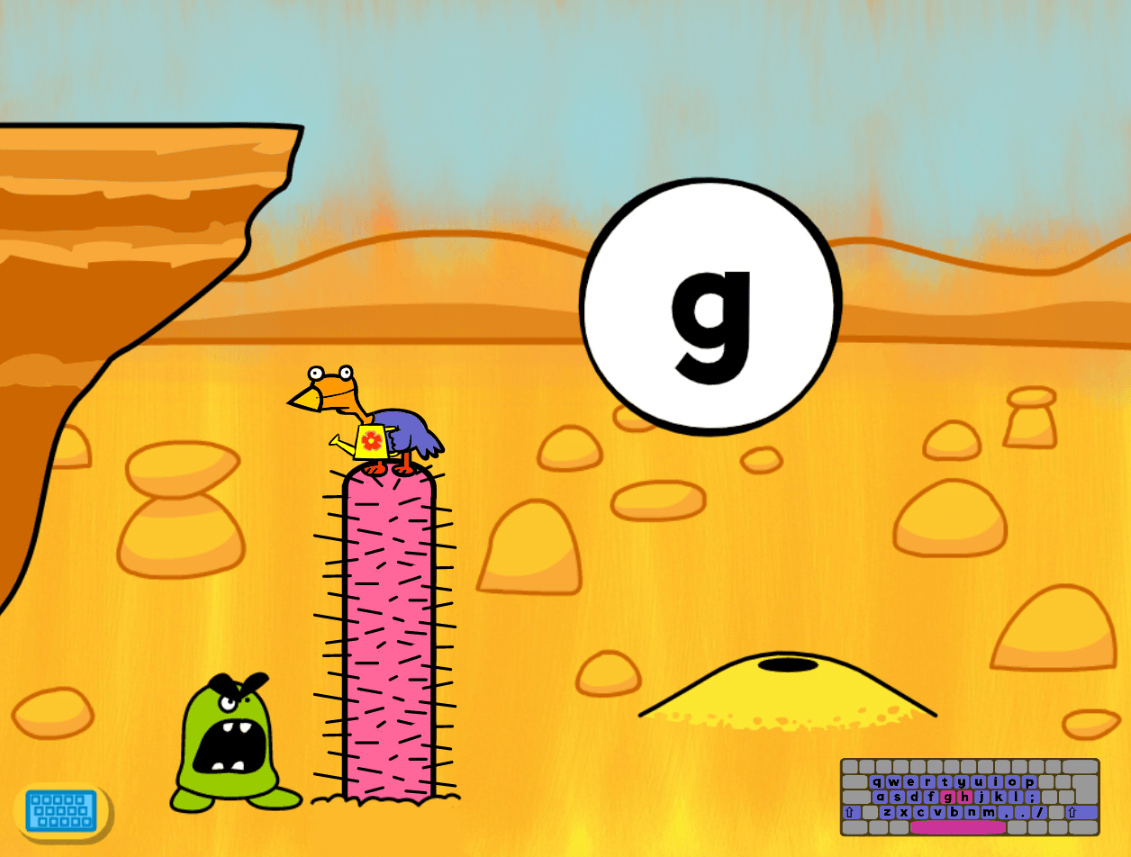
Find out where all the keys are on the computer keyboard in this interactive game.
Keys are introduced two at a time. Children need to tap the key that matches the letter in the bubble before it pops to save the chicken from the monster.
A pdf accompanies the game for knowledge reinforcement beyond the computer.
Bird words
Building on your skills, can you find your way around the computer keyboard and type words?
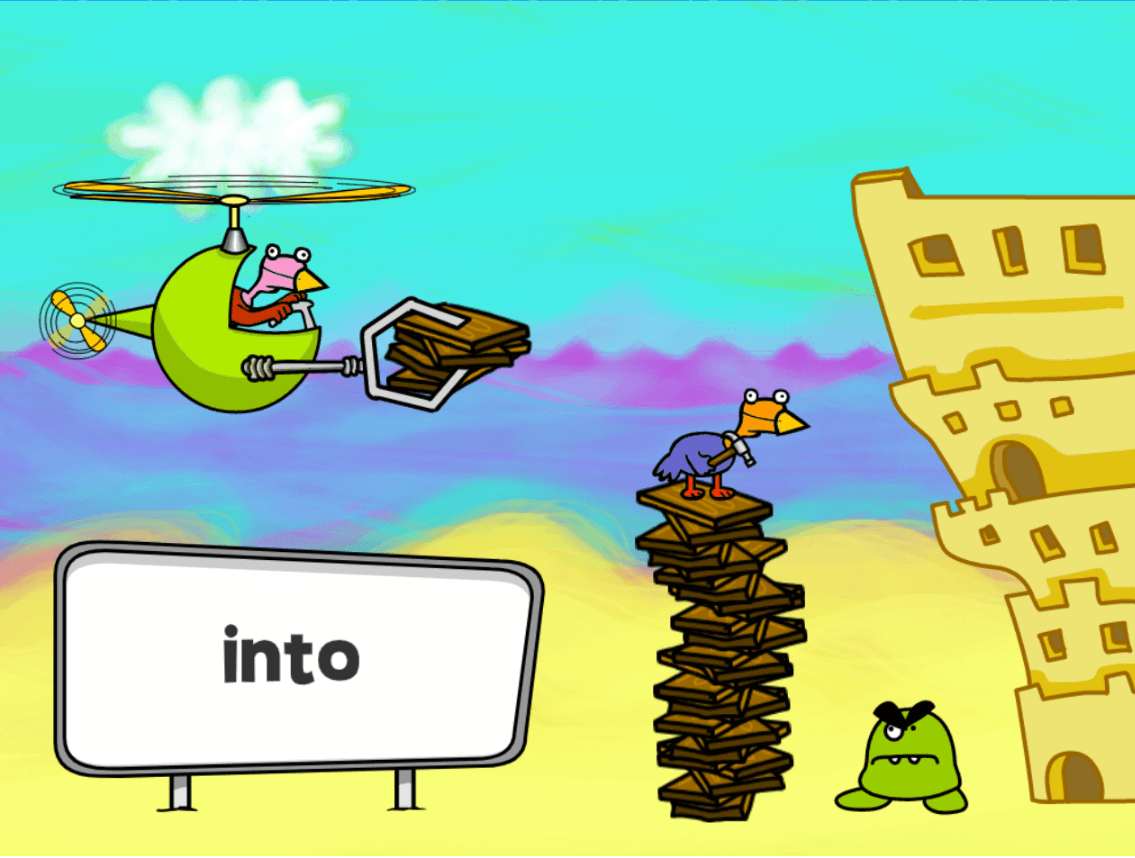
With words becoming gradually more difficult, save the chicken from the monster by typing them correctly.
Correct entries provide planks to make the chicken’s tower higher and enable his escape; incorrect entries result in the monster taking a bite out of the tower!
Do your pupils need more of a challenge? Turn on the timer in the Activity settings and get them competing against the clock!
Next steps
Once you’ve mastered the basics, you can put your skills into practice across Busy Things’ wide array of writing projects. The following activities are ideal to start with:
Caption contraption
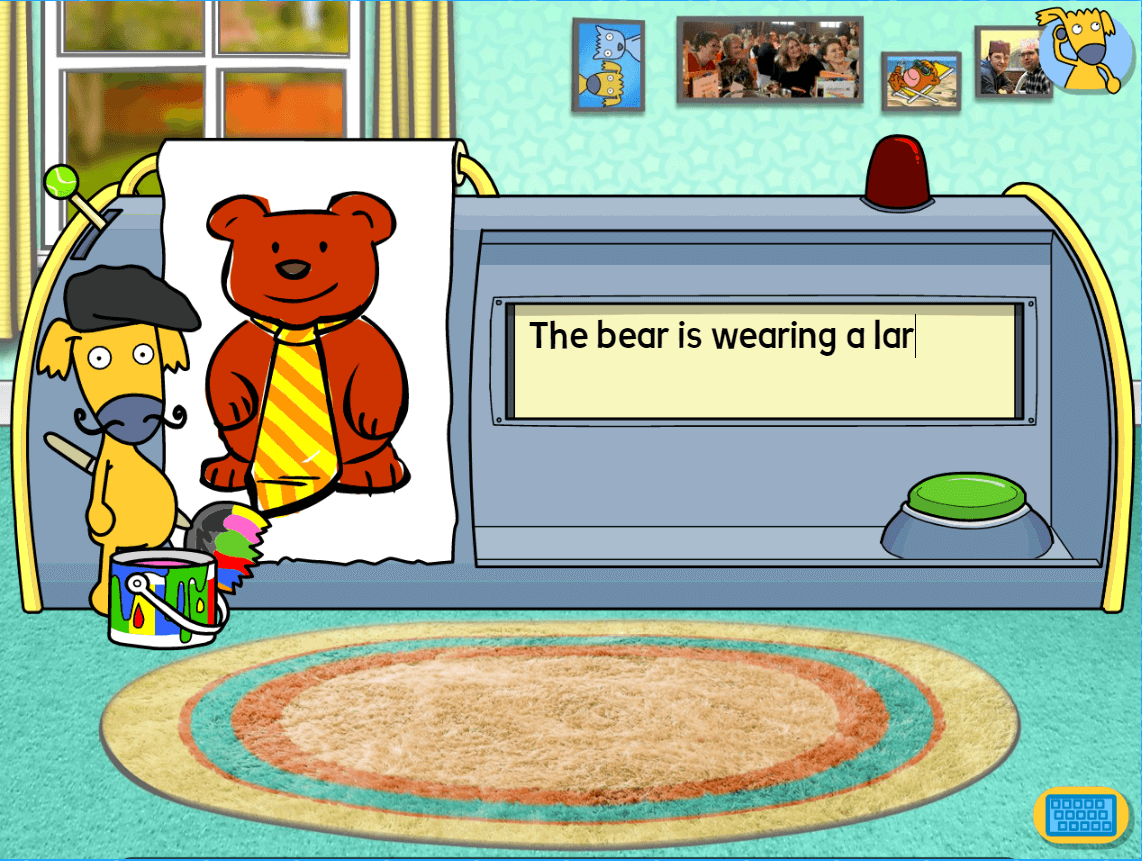
Listen carefully to the audio instructions for the caption, then type it out as a correct sentence.
Be sure to use the computer keyboard not the on-screen one, and don’t forget your capital letters and full stops!
Design a monster

Draw a picture of a monster and then type a description of him.
• What does he look like?
• Is he scary or gentle?
• What does he like to eat?
• Where does he live?
Comic strip
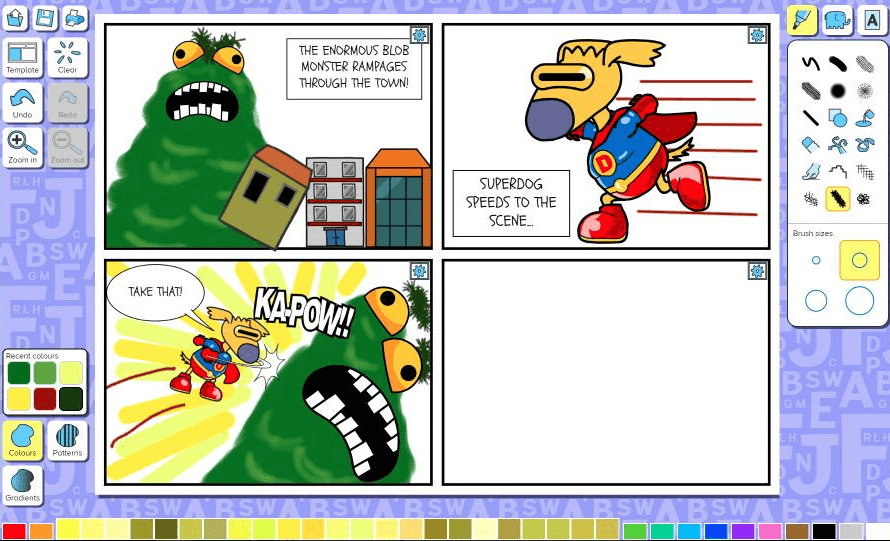
Can you make your own comic strip?
See what the children can find in our character clip art banks and paint tools, and ask them to create a sequence of images.
Once done, they can type in some speech and thought bubbles to bring the story to life!
These are just a few of the writing projects available, which would give your pupils typing practice. For another 290 or so more, focussing on a whole spectrum of different subjects, simply use Busy Things’ search facility and filter by activity type by selecting ‘Writing projects’.
Summary
We hope you have found this blog both interesting and useful. Typing is most definitely a skill required in our everyday lives and is not going away. It’s something that classrooms are harnessing for learning and exam providers are moving towards as they try to reflect the digital world the young people will be operating in as they leave school.
Teaching children to type, just like teaching children to write with good handwriting, helps with efficiency and speed, enabling the children to focus on what they are writing instead of how.
As part of this blog, we’ve made the following activities, which can be used to develop your pupils’ typing skills, free to play: Tree keys, Caption contraption and Design a monster.
If you’d like to see more activities, please feel free to take a 28-day free trial with us. We don’t ask for any payment details upfront and there’s no obligation to purchase as a result. Should you need help navigating around, simply join one of our Zoom tutorials.